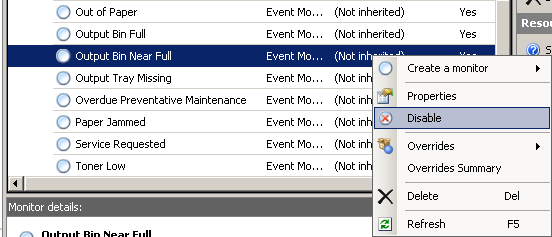Click Authoring.
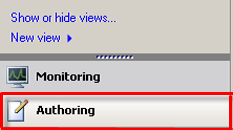
Under Management Pack Objects, choose the object identified as Monitors.
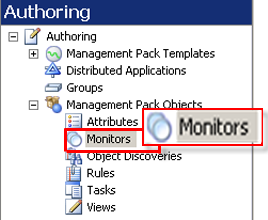
In the Monitors pane, drill down to SNMP Network Device.
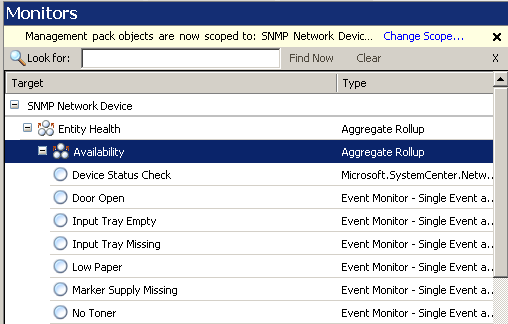
Select a unit monitor. The unit monitor details are now indicated below the list of unit monitors.
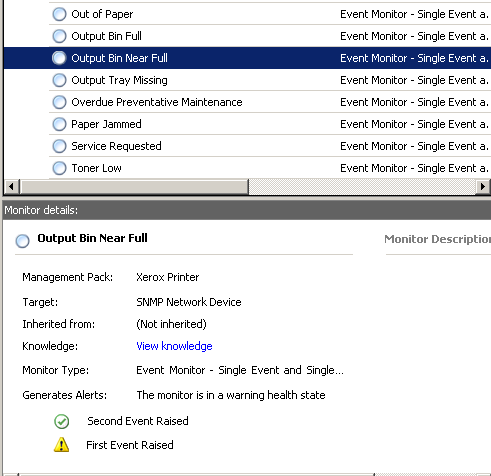
Right-click and select Delete or Disable.